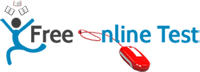Keyboard shortcuts online test - Computer Knowledge
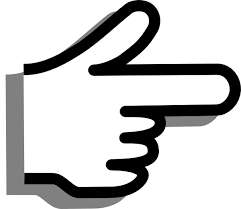 |
Online Test - 1 (Keyboard Shortcuts) TAKE TEST
Number of questions : 20 | Time : 30 minutes |
Keyboard Shortcuts:
Below are some of the previous important questions asked in the public examinations. Try it out.
1. What happens when you press CTRL + V key?
A) A capital V letter is typed into your document at the cursor point
B) The selected item is pasted from the clipboard
C) The selected item is pasted to the clipboard
D) The selected drawing objects are distributed vertically on the page
Ans: B
2. What do you press to enter the current date in a cell?
A) CTRL + ; (semicolon) B) CTRL + SHIFT + : (colon)
C) CTRL + F10 D) CTRL + F11
Ans: A
3. To move to the bottom of a document, press ____
A) Insert key B) Home key
C) CTRL + End key D) End key
Ans: C
4. In word you can force a page break ____
A) By positioning your cursor at the appropriate place and pressing the F1 key
B) By positioning your cursor at the appropriate place and pressing CTRL + Enter
C) By using the Insert/Section break
D) By changing the font size of your document
Ans: B
5. Which of the following commands is given to reboot the computer?
A) CTRL + ALT + DEL B) CTRL + SHIFT + DEL
C) CTRL + ALT + SHIFT D) CTRL + ALT +Tab
Ans: A
6. To find and load a file that has been saved ____
A) Select the Close command B) Select the New command
C) Select the Save command D) Select the Open command
Ans: D
7. Which keys enable the input of numbers quickly?
A) Function key B) The numeric keypad
C) Ctrl, Shift and Alt D) Alt keys
Ans: B
8. Which keys can be used together with other keys for special tasks?
A) Insert, Delete B) Ctrl, Shift
C) Left Arrow, Right Arrow D) Page Up, Page Down
Ans: B
9. Powerful key that lets you exit a program when pushed ____
A) Arrow keys B) Spacebar
C) Escape key D) Return key
Ans: C
10. To make the number pad act as directional arrows, you press the ____ key.
A) Num lock B) Caps lock
C) Arrows lock D)Shift
Ans: A
11. Press ____ to move the insertion point to the Address box, or to highlight the URL in the Address box.
A. ALT + D B. ALT + A
C. SHIFT + TAB D. TAB + CTRL
Ans. A